What made it possible? The idiot box. Okay, let me correct myself. The humble idiot box is dumb no more, it has become smarter, as in smartphones. Thus, one can browse the Internet, check email (if you don't find the prospect of viewing your inbox on a 65-inch screen, daunting, that is), watch YouTube videos (this I love), download some specific apps (I love the weather and news widgets) and on some TVs, play some simple games (I'm still not so sure about this one). Some of these TVs also support 3D, and thus could prove a worthy partner to a serious gamer.
Add the latest buzzword - "4K" - to this mix and you have the ultimate high-end models from top brands which are 3D 4K Smart TVs. But are smart TVs really the big deal they are made out to be?
Let's look at LG's 65UB980T, a 3D 4K TV, running the full-fledged WebOS operating system. At Rs 3.89 lakh, one gets a gigantic screen in a metal frame, but you need a really long table if you don't plan to mount it on a wall. Setting up the TV was a lot of fun, with an animated character taking you through the paces.
The LG TV picked up my home wireless network easily and also offered to download any update that was there. Of course, one needs to get used to choosing each alphabet on the onscreen keyboard and selecting it with the remote. Soon, I was watching YouTube videos of some classic Real Madrid games.

The speakers too do justice while watching movies, they're quite loud and clear, but if you're finicky about surround sound, you can always hook up a home theatre system.
As I've experienced earlier, upscaling HD content to 4K resolutions work, but watching standard definition broadcasts on the big screen is a pain. But I loved upscaling a Blu-Ray of Cleopatra to 3D; the passive 3D glasses, four of which come along with the TV, make watching 3D content a pleasure.
I did some browsing on the TV screen and while it takes time to get used to the gigantic browser window, it's much easier to scan through text. I logged on to my email account and was horrified. Those 47 unread mails in all their 65-inch glory spooked me, and I hastily logged out. The weather widget, though, helpfully guided me unobtrusively and the news widget, though it initially took some time to update, was very convenient and gave me a comprehensive view of the day's top stories. One can also connect a camera to the TV and make Skype calls.
Next, I checked out Sony's top of the line Bravia 4K range. The KD-55X9000B, at Rs 3.14 lakh, is a 55-inch black beauty, with exposed speakers adding to the TV's looks. The colour reproduction on the TV was extremely true to life and the soundstage would please most movie fans. The contrasts were out of this world. This TV, like the one mentioned above, supports NFC, so all you need to do is slap your NFC-enabled handset to the remote and get going.
Next, I upscaled a Blu-Ray of Star Wars Episode V: The Empire Strikes Back. I was happy with what I saw of the galactic battles between Luke Skywalker and Darth Vader, but I needed to find out what a film shot in 3D would look like. So I reached out for a Blu-Ray of Frozen, which I had also watched on Samsung's HU9000 3D UHD LED TV. While the close-up of a snowflake had me reaching for the covers, the experience somehow seemed to have been more encompassing on the Samsung set. Playing Watch_Dogs, though convinced me the Sony TV was a gamer's best friend.
But does a smart TV really make sense? You don't have a choice if you're looking for the latest technology in viewing pleasure. Close to all TVs sized 32 inches and above have "smart" features. So, a smart TV can most definitely enhance your experience, but won't be much more than an aide. And if you still have a "dumb" box, all you need to do is get yourself any generic Android stick (or a microcomputer like Raspberry Pi) to add the smart element.
You’ve reached your limit of {{free_limit}} free articles this month.
Subscribe now for unlimited access.
Already subscribed? Log in
Subscribe to read the full story →

Smart Quarterly
₹900
3 Months
₹300/Month
Smart Essential
₹2,700
1 Year
₹225/Month
Super Saver
₹3,900
2 Years
₹162/Month
Renews automatically, cancel anytime
Here’s what’s included in our digital subscription plans
Access to Exclusive Premium Stories
Over 30 subscriber-only stories daily, handpicked by our editors
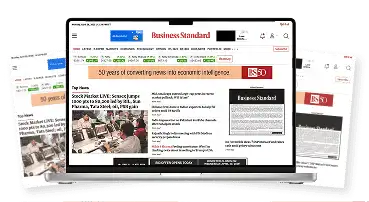

Complimentary Access to The New York Times
News, Games, Cooking, Audio, Wirecutter & The Athletic
Business Standard Epaper
Digital replica of our daily newspaper — with options to read, save, and share

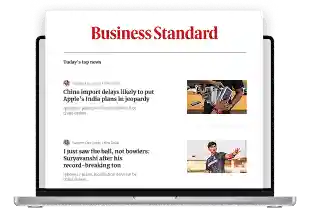
Curated Newsletters
Insights on markets, finance, politics, tech, and more delivered to your inbox
Market Analysis & Investment Insights
In-depth market analysis & insights with access to The Smart Investor


Archives
Repository of articles and publications dating back to 1997
Ad-free Reading
Uninterrupted reading experience with no advertisements

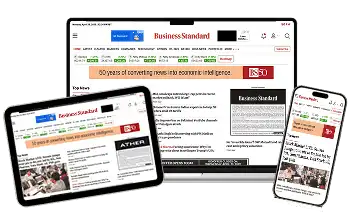
Seamless Access Across All Devices
Access Business Standard across devices — mobile, tablet, or PC, via web or app



)
