- Visit the official website of TAF-COP on tafcop.dgtelecom.gov.in
- Enter your mobile number and click on 'Request OTP'
- Enter the OTP and click on submit
- You can see the mobile numbers registered with your Aadhaar card
- Visit the UIDAI official portal -- www.uidai.gov.in
- Enter your Aadhaar number, mobile number and security code (Captcha)
- Click on 'Send OTP'
- If your mobile is linked, you will receive an OTP. Enter the OTP and verify your mobile number
- If it is not linked, you will get a message: “Your mobile is not enrolled in our records”
- Download Aadhaar update/correction form from the UIDAI website or get it from the nearest Aadhaar centre
- Along with the filled form, submit a copy of your Aadhaar card and a photo identification document (PAN card, passport, voter ID, etc)
- Your biometrics and demographic information will be verified
- You will receive an acknowledgement slip and your mobile number will get linked to Aadhaar within a few days
- At the telecom service provider’s store, give your Aadhaar card and mobile number
- After biometric verification, you will receive an OTP and submit it to complete the verification process
One subscription. Two world-class reads.
Already subscribed? Log in
Subscribe to read the full story →

Smart Quarterly
₹900
3 Months
₹300/Month
Smart Essential
₹2,700
1 Year
₹225/Month
Super Saver
₹3,900
2 Years
₹162/Month
Renews automatically, cancel anytime
Here’s what’s included in our digital subscription plans
Exclusive premium stories online
Over 30 premium stories daily, handpicked by our editors
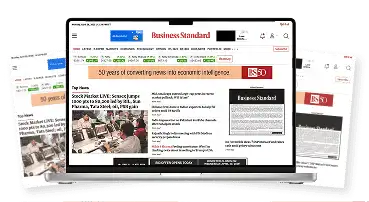

Complimentary Access to The New York Times
News, Games, Cooking, Audio, Wirecutter & The Athletic
Business Standard Epaper
Digital replica of our daily newspaper — with options to read, save, and share

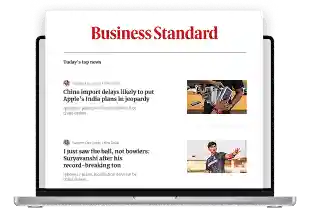
Curated Newsletters
Insights on markets, finance, politics, tech, and more delivered to your inbox
Market Analysis & Investment Insights
In-depth market analysis & insights with access to The Smart Investor


Archives
Repository of articles and publications dating back to 1997
Ad-free Reading
Uninterrupted reading experience with no advertisements

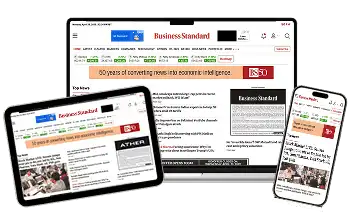
Seamless Access Across All Devices
Access Business Standard across devices — mobile, tablet, or PC, via web or app
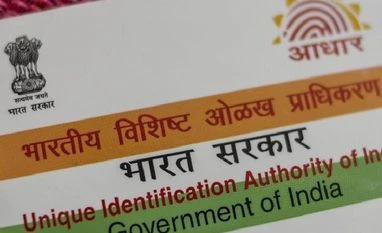)

