UPI: 5-step process to get you started
Developed by the NPCI, UPI is considered to be a game changer owing to its simplicity
BS Web Team New Delhi The Unified Payments Interface (UPI) went live for customers of 21 banks on Thursday.
As reported earlier, according to National Payments Corporation of India (NPCI) executives, apps of all the 21 banks, which have been permitted by the NPCI, will be available on the Google Play Store within three days. UPI apps of Axis Bank, Union Bank of India, Vijaya Bank, and United Bank of India were available on the Google Play Store on Thursday evening.
However, the State Bank of India will join the UPI platform about a month later.
Developed by the NPCI, UPI is considered to be a game changer owing to its simplicity.
How to get started:
1) Download and install the app: Users can download the UPI app of their respective banks from the Play Store. As more and more banks begin offering UPI, the user base will only grow.
All you need is an account with one of the banks which has already launched its UPI app and a mobile phone.
2) Set login and create virtual address: Launch the app after installation and create the login id and your virtual address.
This is where UPI's innovation comes into operation — transactions between two virtual addresses will be much simpler than what we are used to so far.
Let us say the user wants to pay the local retailer (Mr John Doe) through his or her mobile. Till now, this would have meant sending the amount to Mr John Doe, Account No: 99999999999 with XYZ bank, Mumbai branch (IFSC code: XYZO09999).
UPI steps in to simplify the process. It plays the
role of a central registry and allows complicated account information to be converted into a simple address. In the above example, if the user and the retailer have their respective virtual address under the UPI, the user would make the payment from "user@xyzbank" to "john@xyzbank".
The central registry will convert the virtual addresses into the information needed to make a transfer. This simplification can mean almost anybody will be able to provide their bank account information in an easily understandable manner.
The Jan-Dhan Yojana has ensured that almost everybody has a bank account. If a significant number of these accounts have access to UPI, cash-based transactions will become rarer and rarer.
3) Add your bank accounts: While banks have and will launch their separate UPI apps, they are interoperable. This means that you can add multiple bank accounts to a single bank’s UPI app.
4) Set your M-pin: As with conventional banking apps, set a unique M-pin to start transacting.
5) Start transacting: With above formalities cleared, step into the UPI future.
For Apple's iOS users, you will have to wait as the apps are only launched on Android for the moment.
Steps visualised *Subscribe to Business Standard digital and get complimentary access to The New York TimesSubscribeRenews automatically, cancel anytime
Here’s what’s included in our digital subscription plans
Exclusive premium stories online
Complimentary Access to The New York Times

News, Games, Cooking, Audio, Wirecutter & The Athletic
Curated Newsletters

Insights on markets, finance, politics, tech, and more delivered to your inbox
Market Analysis & Investment Insights
Seamless Access Across All Devices


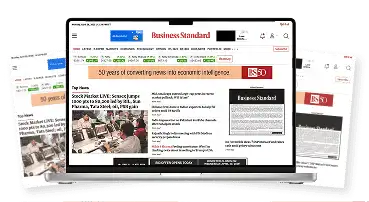


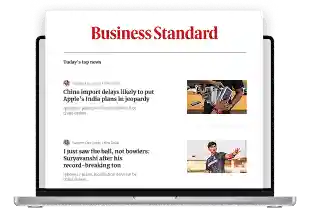



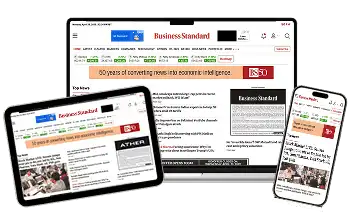
)

