With only a month and a half left for the December 31 deadline for filing Income-Tax Return (ITR) for FY 2020-21, taxpayers should begin the process now and not wait till the last minute. Filing of ITR should begin with checking Form 26AS. Tax filers need to see if the information contained in it matches with the information in Annual Information Statement (AIS) and in Form 16.
Check both documents
Checking only Form 26AS or AIS will not suffice for filing tax returns this year. Archit Gupta, chief executive officer (CEO) at Clear, says, “Taxpayers need to review both Form 26AS and AIS. Form 26AS could be done away with once AIS is fully functional. Right now, taxpayers should look at both the statements.”
Mismatch between 26AS and AIS
Form 26AS includes details about tax deducted at source (TDS), tax collected at source (TCS), advance tax paid, self-assessment tax paid, information regarding the refund received during a financial year, regular assessment tax deposited, and information regarding high-value transactions in mutual funds, shares, etc. AIS provides details about financial transactions throughout the year.
“In case there is variation in the data contained in Form 26AS (available on TRACES) and the data in AIS (available on the compliance portal), rely on the data contained in Form 26AS,” says Sandeep Bajaj, founder & managing partner, PSL Advocates & Solicitors.
Mismatch between Form 26AS and Form 16
Compare Form 16, Form 16A and Form 16B with Form 26AS to check if your TDS, as shown in the TDS certificate taken by the deductor, has been received by the government. “Mismatches between Forms 16 and 26AS are quite common and can be attributed to several factors, including delay in deposit of TDS by the deductor, entry of incorrect amount in TDS returns, wrong PAN information, incomplete assessee information, etc,” says Pratyush Miglani, managing partner, Miglani Varma & Co-Advocates, Solicitors and Consultants.
If you find a mismatch, compare the two forms to locate the source of inconsistency. If the inconsistency is due to an error on the deductor’s part, your only remedy lies in approaching the deductor and asking it to file a revised TDS return incorporating the necessary corrections.
“Go through each entry on Form 26AS and validate them. Validate the details of TDS deducted on Form 16 (TDS on salary) against the TDS mentioned in Form 26AS,” says Aditya Chopra, managing partner, Victoriam Legalis, Advocates & Solicitors.
If the entries in Form 26AS match, status 'F' (final) is mentioned against the status of booking under each entry.
Missing information
Sometimes, a transaction may be mentioned in Form 26AS which you did not do. “While filing ITR, if that transaction auto appears in the TDS/TCS Schedule, you should remove it and file the return accordingly,” says Kapil Rana, founder and chairman, HostBooks Limited.
If the taxpayer notices any transaction not related to him, he should approach the person who reported the transaction, quote his PAN, and get it rectified.
What should you do if there is a transaction you did but failed to mention? Gopal Bohra, partner, NA Shah Associates says, “Disclose such a transaction properly. Remember that the onus of filing an accurate return and paying taxes is on the taxpayer.”
Finally, remember that if there is a mismatch between Form 26AS and the information given while filing ITR in TDS, TCS, advance tax, or self-assessment tax schedule, you may get a notice from the Income-Tax Department regarding the information mismatch. Utsav Trivedi, partner, TAS Law says, “A mismatch could lead to undue delay in receipt of refund of excess tax.”
How to download Form 26AS
Logon to ‘e-Filing’ Portal https://www.incometax.gov.in/iec/foportal/
Go to the 'My Account' menu, click 'View Form 26AS (Tax Credit)' link
Read the disclaimer, click 'Confirm' and you will be redirected to TDS-CPC Portal
In the TDS-CPC Portal, click on Agree acceptance of usage
Click on 'Proceed', and then on ‘View Tax Credit (Form 26AS)’
Select the ‘Assessment Year’ and ‘View type’ (HTML, Text or PDF)
Click on ‘View/Download’


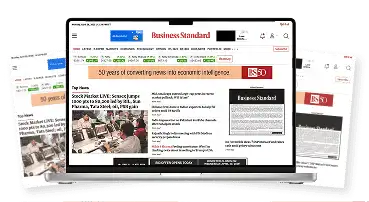


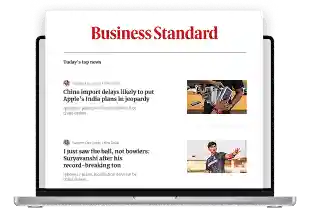



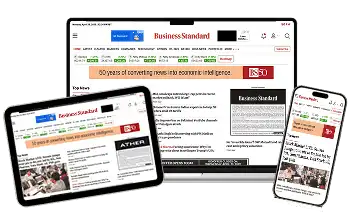
)

