Airtel Money’s latest advertisement is hard to miss. For the first time, the virtues of mobile banking are being conveyed to customers. Banks such as HDFC Bank, ICICI Bank, SBI, Bank of India, Corporation Bank and Standard Chartered are offering this service.
However, not many know the manner of transacting or the kind of transactions that can be done using mobile phones and the charges involved.
Airtel Money offers two types of accounts — express and power. The power account lets you spend and transfer money to other bank accounts, as well as to power accounts.
You begin by registering yourself. You will have to visit the bank or service provider branch with an identity proof to fill the Know Your Customer (KYC) norms. ID proof, such as original letter of introduction from the bank, driver's licence, employee ID card, PAN card, passport, voters ID, etc, will do.
| MOBILE TRANSACTIONS: A LOWDOWN These require you to download an app from the bank’s website | |
| What you are charged | |
| Transactions | Charges |
| Bill payments | Rs 10 |
| Travel ticket booking amount | 1 per cent of transaction (maximum Rs 50) |
| Movie ticket booking | Free (introductory offer) |
| Fund transfer to Airtel Money customer | Rs 5 up to Rs 500, Rs 10 thereafter |
| Fund transfer to a bank account | 2 per cent of transaction amount (minimum Rs 10) |
| Charges applicable only for Airtel Money. Banks charge normal internet/SMS charges | |
| Drawbacks of mobile wallet | |
| |
You do not need a smart phone or GPRS to use the facility. It can work through SMS, too. However, with a smartphone, you could do more complex transactions.
Once you register, you can download the "app" from the bank or service provider's website. The Reserve Bank of India had recently lifted the cap of Rs 50,000 as the transaction limit and has permitted banks to set their own limits.
To transact, you will have to transfer some money from your account to your wallet. For example, Corporation Bank customers will have to transfer Rs 5,000 from their savings or current account to their mobile wallet. Airtel Money customers can recharge their accounts online or at a retail recharge outlet.
Transactions are not just restricted to checking your balance. You can transfer funds not just within the same bank but also across banks. The Interbank Mobile Payment Service (IMPS) makes this possible. "Just like how you register a beneficiary account in your netbanking facility, you will have to register the user to whom you will be transferring the funds. The mobile banking facility is almost similar to that of netbanking," says Shyamal Saxena, GM-Retail Banking, Standard Chartered.
Other transactions you could do through your bank's mobile banking service include getting information on mini-statements, monitoring your term deposits, access your loan and card statements, order cheque books, stop payments on cheques, change your PIN and so on.
Since you can only shop and spend at outlets where the bank or service provider has tie-ups, you can’t use the mobile phone the way you swipe your card!
As for costs, banks do not charge you for transacting through this mode. However, Airtel Money will charge you. For instance, if you send money to an Airtel Money customer, you will be charged Rs 5 for amounts up to Rs 500 and Rs 10 for larger amounts. Also, remember, the merchant outlet will charge you a certain percentage of the transaction value. For example, in the case of Corporation Bank, the merchant outlet will charge you 1.5 per cent of the transaction amount.
You are often advised not to store important passwords and so on, on it. But it is safe, say experts. "Every time you transact, you will need to enter your unique PIN (which you will get at the time of registration)," says Standard Chartered's Saxena.
This PIN does not get stored on your handset, so you do not have to worry about it getting hacked in case you lose your phone. Your bank account and card details are stored in your phone, in an encrypted format.
"There is still a risk of getting your passwords tracked down, using certain applications, risk of virus and so on. The network could also go off and it could interrupt the transaction, wherein you might end up having your account debited without the transaction taking place," says Ankita Somani, research associate, Angel Broking.
And, since this is a relatively new concept, it is advised you start with simple transactions, such as viewing your balance. Anil Rego, certified financial planner, advises users to gradually move to more complex transactions as they become increasingly familiar with mobile banking. "Netbanking is a little bit more convenient and has been around for long. Move to bigger transactions once you understand all the nitty-gritties properly," he says.
You’ve reached your limit of {{free_limit}} free articles this month.
Subscribe now for unlimited access.
Already subscribed? Log in
Subscribe to read the full story →

Smart Quarterly
₹900
3 Months
₹300/Month
Smart Essential
₹2,700
1 Year
₹225/Month
Super Saver
₹3,900
2 Years
₹162/Month
Renews automatically, cancel anytime
Here’s what’s included in our digital subscription plans
Exclusive premium stories online
Over 30 premium stories daily, handpicked by our editors
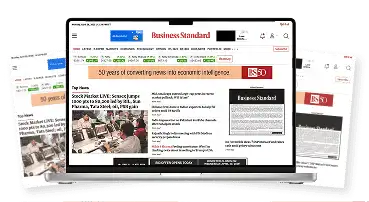

Complimentary Access to The New York Times
News, Games, Cooking, Audio, Wirecutter & The Athletic
Business Standard Epaper
Digital replica of our daily newspaper — with options to read, save, and share

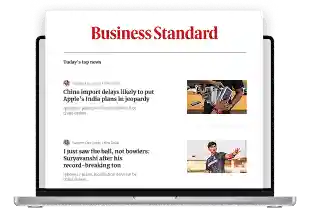
Curated Newsletters
Insights on markets, finance, politics, tech, and more delivered to your inbox
Market Analysis & Investment Insights
In-depth market analysis & insights with access to The Smart Investor


Archives
Repository of articles and publications dating back to 1997
Ad-free Reading
Uninterrupted reading experience with no advertisements

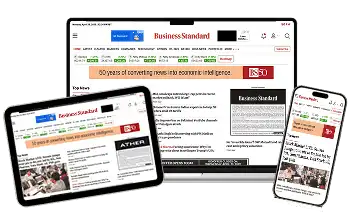
Seamless Access Across All Devices
Access Business Standard across devices — mobile, tablet, or PC, via web or app


