"We've been listening to people and know that there should be more ways to easily and quickly express how something you see in News Feed makes you feel.
"That's why today we are launching reactions, an extension of the 'Like' button, to give you more ways to share your reaction to a post in a quick and easy way," said Facebook Product Manager Sammi Krug.
"To add a reaction, hold down the Like button on mobile or hover over the Like button on desktop to see the reaction image options, then tap either Like, Love, Haha, Wow, Sad or Angry," Krug said.
"We also looked at how people are already commenting on posts and the top stickers and emoticons as signals for the types of reactions people are already using to determine which reactions to offer," it said.
You’ve reached your limit of 5 free articles this month.
Subscribe now for unlimited access.
Already subscribed? Log in
Subscribe to read the full story →

Smart Quarterly
₹900
3 Months
₹300/Month
Smart Essential
₹2,700
1 Year
₹225/Month
Super Saver
₹3,900
2 Years
₹162/Month
Renews automatically, cancel anytime
Here’s what’s included in our digital subscription plans
Access to Exclusive Premium Stories
Over 30 subscriber-only stories daily, handpicked by our editors
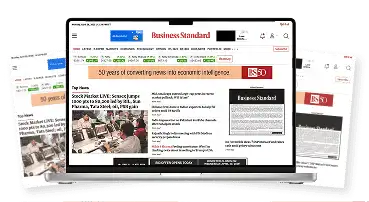

Complimentary Access to The New York Times
News, Games, Cooking, Audio, Wirecutter & The Athletic
Business Standard Epaper
Digital replica of our daily newspaper — with options to read, save, and share

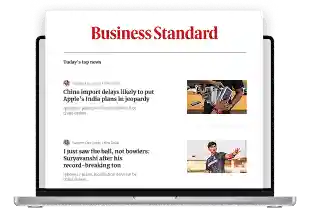
Curated Newsletters
Insights on markets, finance, politics, tech, and more delivered to your inbox
Market Analysis & Investment Insights
In-depth market analysis & insights with access to The Smart Investor


Archives
Repository of articles and publications dating back to 1997
Ad-free Reading
Uninterrupted reading experience with no advertisements

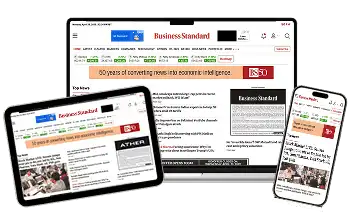
Seamless Access Across All Devices
Access Business Standard across devices — mobile, tablet, or PC, via web or app



