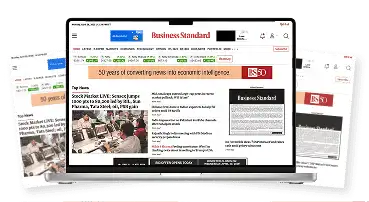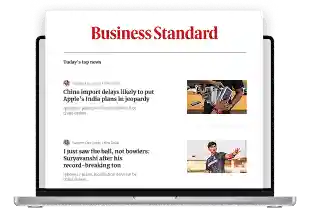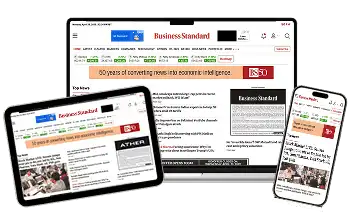Moving ahead from displays, the ThinkBook Plus features Harman Kardon tuned speakers. These speakers are loud and clear. Though optimal for delivering good audio experience on a mobile device, one might still need headphones or external speaker in loud ambient environments. Complementing the speakers are long-range microphones, which work effortlessly to recognise voice and elevate video-conferencing experience.
Rounding up the package is the performance, which is good for daily operations, especially if your work depends on the Microsoft Office productivity suite. Powered by 10th-Gen Intel Core i7 processor, paired with 16GB RAM and 512GB SSD, the Lenovo ThinkBook Plus is not an extraordinary notebook, but a regular one that ticks all the right boxes. The notebook supports instant boot and quick login through Windows Hello. However, the built-in camera is not compatible for face recognition, so the notebook relies solely on the fingerprint scanner (included inside the power button). The available I/O ports are also limited – 2 x USB-A 3.2 Gen 1, 1 x USB-C 3.2 Gen 2, headphone and microphone combo jack, and 1 x HDMI.
)