The Mi Notebook 14 Horizon Edition, a thin and light notebook series from Chinese internet company Xiaomi, recently made its global debut from India. It comes with 10th-generation Intel Core i5 and Intel Core i7 processor variants. The two variants are quite similar — other than the processor, of course — so, they have a price difference of only Rs 5,000.
Which one makes a better value proposition, and why? Before we answer this pertinent question, let’s look at what the Mi Notebook 14 Horizon Edition has in store for laptop users:
Mi Notebook 14 Horizon Edition Design
The Mi Notebook 14 Horizon Edition has an intriguing design, which you otherwise get only in premium notebooks like Apple MacBook Pro and Dell XPS 13. Made of aluminium and magnesium alloy, the notebook looks premium and has a compact form factor that is both thin (17.15mm) and lightweight (1.35 kg). The design is accentuated by a 14-inch screen, which leaves minimal bezels on the top and sides, and the prominent bottom bezel is also marginally thin if you compare it with other notebooks in the same segment. However, the almost bezel-less design comes at a cost — the notebook lacks a built-in webcam. Thankfully, Xiaomi is shipping the unit with an external Mi-branded 720p webcam, which does the job just fine but looks awkward and goes against the notebooks’ minimal aesthetics.
Overall, the Mi Notebook 14 Horizon Edition has a minimal yet appealing design. It does not have sharp edges or flashy elements but a simple profile that is both appealing and functional.
Mi Notebook 14 Horizon Edition Display
The Mi Notebook 14 Horizon Edition sports a 14-inch fullHD resolution screen with anti-reflection coating to block the glare and improve on-screen content visibility in indoor and outdoor conditions. The screen is bright (250 nits) and has a wide viewing angle. Though the screen covers the basics right, it seems wanting when it comes to colour accuracy. That said, the screen’s boosted contrast and saturation might not affect user experience if you use it for work that do not require colour accurate panel. However, you need to look elsewhere if your work involves, for example, photo and video editing.
Mi Notebook 14 Horizon Edition Trackpad and keyboard
This is one area where some corners seem to have been cut. You notice it as soon as you start using the notebook. The trackpad is centrally aligned, and has good width, but it is not tall and users habitual of large trackpads take time getting used to it. Plus, the clicks are soft and miss the assuring solid feedback.
Coming to the keyboard, it is a full-sized chiclet-style keyboard with keys kept at a fair distance from one another. To accommodate a full-sized keyboard, Xiaomi has reduced the size of some keys and placed others at confusing locations. For example, the top arrow and bottom arrow keys are half the size of other keys and these also double up as page up and down function keys. There is no function lock and it requires effort and attention to use general keys doubling up as function keys. The power button is located where the delete key should ideally have been, so you end up pressing the power button more often instead of the delete key. The keyboard is not backlit, so it is not best for people who work in a dark ambient environment. It also lacks a spill-resistant design, so you need to be careful to keep it away from water; even a minor spill may cause the keyboard to stop functioning.
Mi Notebook 14 Horizon Edition Software
The Mi Notebook 14 boots Windows 10 Home edition and ships with three applications in addition to the general ones that come as part of the operating system. These are the Mi Blaze Unlock, Mi Smart Share and Mi Support from Xiaomi, and DTS audio processing from Dolby. You also get Microsoft 365 pre-installed, but you will need a licence to use it after a one-month trial period.
The notebook does not support Windows Hello login for lack of biometric modules like webcam and fingerprint sensor. However, the Mi Blaze unlock seems to be a clever alternative here; it lets you log in instantly using Xiaomi’s Mi Band 3 and Mi Band 4.
The Mi Smart Share, on the other hand, seems to be Lenovo’s Shareit alternative and works similarly in many ways. It lets you transfer files wirelessly from supported devices like smartphones and tablets to the notebook.
Mi Notebook 14 Horizon Edition Performance
The Mi Notebook 14 Horizon Edition is a portable notebook with an interesting mix of specifications. It is no slouch on performance parameters either. It boots up quickly and is swift in operations. Even the most demanding applications like Adobe Premiere Pro, Photoshop, DaVinci Resolve, etc, work fine on the notebook, if not smoothly. It shows some strain, however, while playing graphic-intensive games like GTA 5. And casual games run optimally when set to use low and medium graphics. Important to note that the Mi Notebook is built for portability and working on the move. It delivers on these parameters exceptionally well. Gaming, video editing and image processing might not be the notebook’s forte, but it does not completely fail on these parameters, either.
Complementing the balanced performance is a great on-battery time. The notebook has a 46Wh battery, which is good for five hours of moderate use with brightness set to maximum. The on-battery time goes up to eight hours on normal use with brightness set to 50 per cent. These numbers are not bad — they are quite like your expectations from a portable notebook.
Mi Notebook 14 Horizon Edition Specifications
| Specifications | Core i5 | Core i7 |
|---|---|---|
| Display | 14-inch fullHD (1920 x 1080), Anti-glare, 16:9 aspect ratio | |
| Storage | 512GB SATA 3 SSD | 600 MB/s | 512GB PCI Express Gen 3 NVMe SSD 3000 MB/s Seq read speed, 1800 MB/s Seq write speed |
| Processor | Intel Core i5-10210U Processor 1.6GHz quad-core with boost clock (up to 4.2GHz) | Intel Core i7-10510U 1.8GHz quad-core with boost clock (up to 4.9GHz) |
| Graphics | NVIDIA GeForce MX350 2GB GDDR5 VRAM | |
| RAM | 8GB 2666MHz DDR4 RAM | |
| Interface | 1 x Type-C USB 3.1 Gen 1, 2 x Type-A USB 3.1 Gen 1, 1 x USB 2.0, 1 x HDMI, 1 x Combo Audio Jack, 1 x DC-jack | |
| Audio | 2 x 2W Speakers | DTS Audio processing app | |
| Battery | 46Wh Battery 65W Power Adapter | |
| Price | Rs 54,999 | Rs 59,999 |
Why consider Core i7 variant over Core i5
The Mi Notebook 14 Horizon Edition Core i5 variant is a capable notebook that delivers on most counts. It is similar to the Core i7 variant in terms of design and features but cuts corners on some key specifications that cause the performance metrics to drop a little. Therefore, the Core i7 variant, priced Rs 59,999, makes a better value proposition than the Rs 54,999 Core i5 variant.
One subscription. Two world-class reads.
Already subscribed? Log in
Subscribe to read the full story →

Smart Quarterly
₹900
3 Months
₹300/Month
Smart Essential
₹2,700
1 Year
₹225/Month
Super Saver
₹3,900
2 Years
₹162/Month
Renews automatically, cancel anytime
Here’s what’s included in our digital subscription plans
Exclusive premium stories online
Over 30 premium stories daily, handpicked by our editors
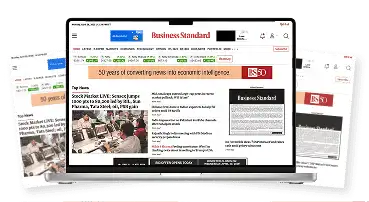

Complimentary Access to The New York Times
News, Games, Cooking, Audio, Wirecutter & The Athletic
Business Standard Epaper
Digital replica of our daily newspaper — with options to read, save, and share

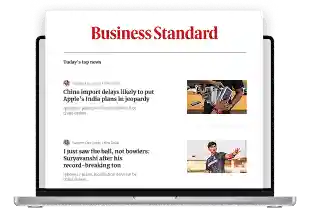
Curated Newsletters
Insights on markets, finance, politics, tech, and more delivered to your inbox
Market Analysis & Investment Insights
In-depth market analysis & insights with access to The Smart Investor


Archives
Repository of articles and publications dating back to 1997
Ad-free Reading
Uninterrupted reading experience with no advertisements

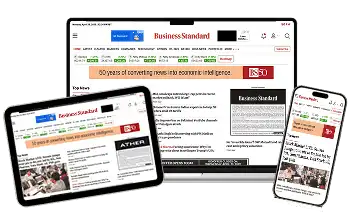
Seamless Access Across All Devices
Access Business Standard across devices — mobile, tablet, or PC, via web or app
)

