South Korean electronics major Samsung makes some of the best Android tablets, and the legacy continues with the Galaxy Tab S8+. One of the three tablets in the Galaxy Tab S8 series, the Plus model brings the best of Samsung without being on the expensive side of the price spectrum. That said, the Galaxy Tab S8+ is a balanced proposition in the premium Android tablet segment. But, what drives its utility and does it deliver on experience? Let’s find out:
Design
Made of aluminium, the Galaxy Tab S8+ is a thin-and-lightweight tablet. It is comfortable to hold and operate, and does not take much space, be it on a desk or inside a backpack. On the front, it has thin display bezels with the front camera positioned in the centre on the right bezel area (in vertical orientation). Its volume rocker keys and power button, which doubles up as a dedicated button to wake-up Bixby, are placed towards the top on the right side of the frame (in vertical orientation). On the rear, it has a dual-camera array positioned on the top left side (in vertical orientation), followed by a thin magnet strip to hold and charge the SPen. The front and rear camera placement, volume rockers, power button, and SPen placement are design elements that make it obvious that the tablet is designed for use in horizontal orientation. That said, the overall design of the Galaxy Tab S8+ is good from a portability perspective, but not conducive for comfortable use due to its tall and broad form factor.
Display and audio
The Galaxy Tab S8+ sports a 12.4-inch super AMOLED screen of WQXGA+ (2800 x 1752) resolution, 16:10 aspect ratio and 120Hz refresh rate. The display is bright, vivid, and responsive. Much like design, the display is well suited for use in horizontal orientation, but works so for many Android apps in vertical orientation too. Complementing the big screen is the Bluetooth-based Samsung digital stylus called SPen. Unlike the SPen that comes with Samsung smartphones, the one that comes with Galaxy Tab S8+ is full-sized for a natural pen-like experience. It works well for everything possible with it. Together with large responsive screen, the SPen enables an experience not possible with any other Android tablet.
Complementing the screen is the tablet’s quad-speaker set-up, with Dolby Atmos support. The speakers are loud, balanced, and clear. They are probably the best you get in any tablet. The tablet’s brilliant screen and capable speaker set-up make it an all-round entertainment powerhouse, delivering an immersive experience.
Camera
The Galaxy Tab S8+ has a dual camera set-up on the back featuring a 13-megapixel primary camera and a 6MP ultra-wide sensor. On the front, there is a 12MP ultra-wide-angle sensor. The cameras on the front and back are decent, but not class leading. They, however, work well for video conferencing through apps like Zoom, Google Meet, Microsoft Teams, Cisco Webex, etc. – thanks to the new auto-framing feature that recognises human faces and keeps them in centre of the frame, even if they move.
Performance
The Galaxy Tab S8+ is powered by the Qualcomm Snapdragon 8 Gen 1 system-on-chip, mated with up to 12GB RAM and 256 GB of internal storage. Details aside, the Galaxy Tab S8+ delivers top-notch performance. However, one cannot make the most out of it because there is a limitation with the Android operating system. The tablet boots Android 12 OS based OneUI 4.1 interface, which is similar to the interface seen in newly launched Samsung smartphones. Therefore, it offers a user experience similar to Samsung smartphones and does not feel like something specifically designed and built for tablets. Moreover, most built-in apps and the apps available in Google Play Store are optimised for the mobile ecosystem, not tablets. Therefore, the experience is far from perfect.
Saving the tablet from the otherwise underwhelming Android OS is Samsung's productivity-centric DeX computing platform. It is integrated within the OS, but is not the default interface of the tablet. You can switch to the DeX mode either from notification settings or by attaching the Book Cover keyboard (sold separately).
The DeX computing platform adds some productivity features like windows-based user interface with a taskbar, multitasking, etc. The DeX runs apps in windows-based formats. Therefore, it supports conventional actions like file drag and drop, minimise for taskbar, maximise to cover the entire screen, etc. There is also the option to manually resize the windows. The DeX works fine, but it has its own limitations. For example, the gesture navigation is missing in the DeX mode. Moreover, it runs only select apps in desktop mode because most Android apps are natively built for smartphones.
Battery
The tablet packs a 10,090 mAh battery, which is good enough for two days when used for regular tasks like video streaming from over-the-top (OTT) platforms, internet browsing, social media, etc. Aggressive usage like multimedia editing, gaming and streaming audio and videos, drains the battery faster. But the tablet still works for a day easily. As for charging, the tablet supports 45W fast-charging. However, the supported charger is an add-on accessory that is sold separately.
Verdict
Priced at Rs 87,999 (Wi-Fi + 5G), the Samsung Galaxy Tab S8+ is one of the best Android tablets available in India. It is not perfect, but the imperfections stem from the Android OS, which is set to get a complete makeover soon for big screen devices like the Galaxy Tab S8+. That said, the Galaxy Tab S8+ would be among the first devices to get the new tablet-centric Android OS. Importantly, it will receive up to four generations of Android OS upgrades and five years of security updates. In its current form, the Galaxy Tab S8+ is good for everyday use and entertainment, but not so for work.
One subscription. Two world-class reads.
Already subscribed? Log in
Subscribe to read the full story →

Smart Quarterly
₹900
3 Months
₹300/Month
Smart Essential
₹2,700
1 Year
₹225/Month
Super Saver
₹3,900
2 Years
₹162/Month
Renews automatically, cancel anytime
Here’s what’s included in our digital subscription plans
Exclusive premium stories online
Over 30 premium stories daily, handpicked by our editors
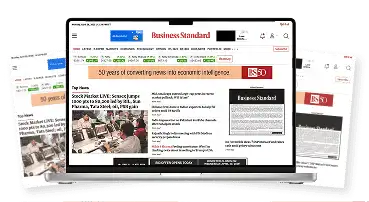

Complimentary Access to The New York Times
News, Games, Cooking, Audio, Wirecutter & The Athletic
Business Standard Epaper
Digital replica of our daily newspaper — with options to read, save, and share

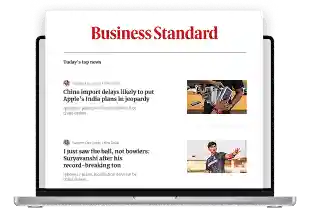
Curated Newsletters
Insights on markets, finance, politics, tech, and more delivered to your inbox
Market Analysis & Investment Insights
In-depth market analysis & insights with access to The Smart Investor


Archives
Repository of articles and publications dating back to 1997
Ad-free Reading
Uninterrupted reading experience with no advertisements

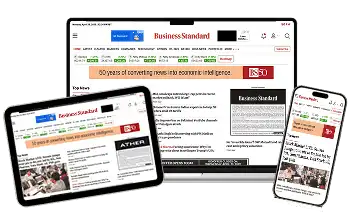
Seamless Access Across All Devices
Access Business Standard across devices — mobile, tablet, or PC, via web or app
)

