Do you remember the moment when you were browsing the internet on phone and it showed a low battery sign? I can see many heads nodding. Well, you are not alone. Millions of cellphone users find that their batteries drain very fast while browsing. Now, you do not need to worry because Google has a good news for you: an efficient Chrome.
The search engine giant has improved its mobile browser, Chrome, to ensure that your cellphone device consumes less battery. The new browser is ideal for city commuters who browse on their phones while travelling and invariably face low-battery alerts.
To facilitate longer internet usage on the go, Google has enabled graphics processing unit or GPU-accelerated video decoding for Chrome on Windows. This means, dedicated graphics chips would draw far less power than a computer's CPU (central processing unit ), significantly increasing battery life while viewing videos.
In the tests conducted by Google, the battery lasted 25% longer when GPU-accelerated video decoding was enabled. So, now Chrome users on Windows can experience longer battery life even while watching their favorite YouTube video on repeat.
That’s not all. Users will find now find it easier to view and control any website’s permissions for capabilities such as geolocation, pop-ups, and camera/microphone access, saving the time to dig through the settings pages to find these permissions. This means that users may simply click on the page/lock icon next to a website’s address in the omnibox to see a list of permissions and tweak them as per their wish!
This latest update also includes an option to send a “do not track” request to websites and web services. The effectiveness of such requests is dependent on how websites and services respond, something that Google is working with others to respond to these requests in the future. And thanks to the Chrome auto-update feature, users won’t have move a finger to get this update.
You’ve reached your limit of {{free_limit}} free articles this month.
Subscribe now for unlimited access.
Already subscribed? Log in
Subscribe to read the full story →

Smart Quarterly
₹900
3 Months
₹300/Month
Smart Essential
₹2,700
1 Year
₹225/Month
Super Saver
₹3,900
2 Years
₹162/Month
Renews automatically, cancel anytime
Here’s what’s included in our digital subscription plans
Exclusive premium stories online
Over 30 premium stories daily, handpicked by our editors
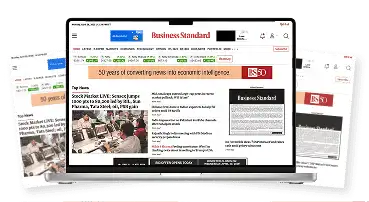

Complimentary Access to The New York Times
News, Games, Cooking, Audio, Wirecutter & The Athletic
Business Standard Epaper
Digital replica of our daily newspaper — with options to read, save, and share

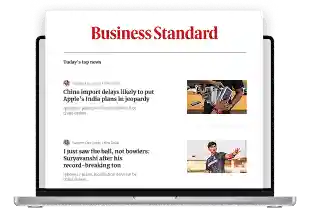
Curated Newsletters
Insights on markets, finance, politics, tech, and more delivered to your inbox
Market Analysis & Investment Insights
In-depth market analysis & insights with access to The Smart Investor


Archives
Repository of articles and publications dating back to 1997
Ad-free Reading
Uninterrupted reading experience with no advertisements

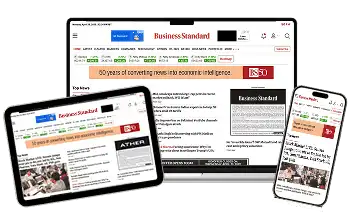
Seamless Access Across All Devices
Access Business Standard across devices — mobile, tablet, or PC, via web or app
)

