YouTube has announced its own short-form video service named YouTube Shorts. Currently in beta, the early version of the service is available in India for users with Android smartphones. The current version includes just the camera interface, and the editing tools will roll out in graded manner over the course of the next few weeks. Here are five things to know about YouTube short-form video service:
What is YouTube Shorts
Shorts is a short-form video service that lets user create and upload a video of 15 seconds or less on YouTube. Currently available in early beta in India, the service is part of YouTube app for Android. It features a multi-segment camera to string multiple video clips together, the option to record with music from a library of songs, speed controls, and a timer and countdown to keep you notified.
Is YouTube Shorts available for PCs, notebooks and tablets
YouTube Shorts is currently available in early beta for Android devices. It will soon be available for iOS devices. Therefore, the short-form video service is available as part of YouTube app for Android devices, including smartphones and tablets. It is currently not available for PCs, notebook and Apple iPhone and iPad users. Important to note, the service is mobile-first and it may not be available for PCs and notebooks user.
Where will the content created through YouTube Shorts appear
YouTube had recently added a new row on the YouTube homepage for short videos, and the content created through YouTube Shorts will appear here. YouTube has also introduced a new watch experience that lets you swipe vertically from one video to the next, plus discover other similar short videos. Therefore, the YouTube Shorts video will be accessible on YouTube, along with other content that is available on the platform.
How to create YouTube Shorts video
YouTube is rolling out the Shorts feature in graded manner. Those who have access to the Shorts camera can start creating vertical videos using the YouTube app for Android. To check if you have access and start creating your first Short, tap on the "+" icon on the YouTube app and select ‘Video’. If you see ‘Create a short video’ then you have access to the Shorts camera, which will allow you to use editing tools to do things like string multiple video clips together, use speed controls and timers, and add music to your video clips.
How to create YouTube Shorts if you do not have access to the Shorts camera
If you do not have access to the Shorts camera yet, you can still upload your existing vertical videos that are less than 60 seconds using the hashtag #Shorts in the title or description. YouTube will be testing out a section on the YouTube homepage to highlight videos created from the Shorts camera, as well as any vertical video up to 60 seconds that have been uploaded to YouTube. Therefore, you can start right away creating Shorts even if you do not have the service enabled on your device.
One subscription. Two world-class reads.
Already subscribed? Log in
Subscribe to read the full story →

Smart Quarterly
₹900
3 Months
₹300/Month
Smart Essential
₹2,700
1 Year
₹225/Month
Super Saver
₹3,900
2 Years
₹162/Month
Renews automatically, cancel anytime
Here’s what’s included in our digital subscription plans
Exclusive premium stories online
Over 30 premium stories daily, handpicked by our editors
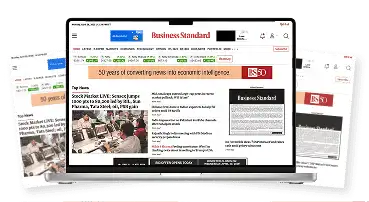

Complimentary Access to The New York Times
News, Games, Cooking, Audio, Wirecutter & The Athletic
Business Standard Epaper
Digital replica of our daily newspaper — with options to read, save, and share

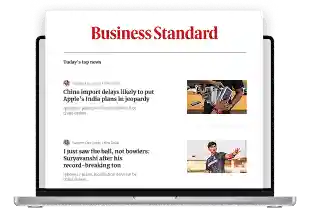
Curated Newsletters
Insights on markets, finance, politics, tech, and more delivered to your inbox
Market Analysis & Investment Insights
In-depth market analysis & insights with access to The Smart Investor


Archives
Repository of articles and publications dating back to 1997
Ad-free Reading
Uninterrupted reading experience with no advertisements

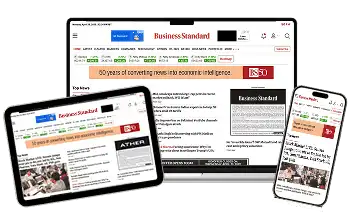
Seamless Access Across All Devices
Access Business Standard across devices — mobile, tablet, or PC, via web or app
)

