Check Form 26AS, reconcile with Form 16 before you file your tax return
Claiming excess tax credit in your return could trigger a notice from the tax authorities
)
Explore Business Standard
Claiming excess tax credit in your return could trigger a notice from the tax authorities
)
How to access Form 26AS
Already subscribed? Log in
Subscribe to read the full story →

3 Months
₹300/Month
1 Year
₹225/Month
2 Years
₹162/Month
Renews automatically, cancel anytime

Over 30 premium stories daily, handpicked by our editors
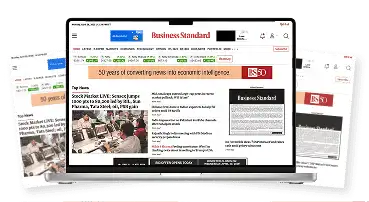


News, Games, Cooking, Audio, Wirecutter & The Athletic

Digital replica of our daily newspaper — with options to read, save, and share

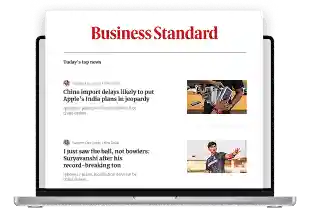

Insights on markets, finance, politics, tech, and more delivered to your inbox

In-depth market analysis & insights with access to The Smart Investor



Repository of articles and publications dating back to 1997

Uninterrupted reading experience with no advertisements

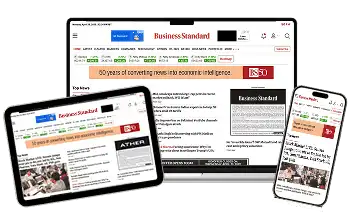

Access Business Standard across devices — mobile, tablet, or PC, via web or app
First Published: Jul 07 2023 | 6:09 PM IST