Meta’s instant messaging platform WhatsApp has started rolling out an update with new text formatting options. These include options to create bulleted lists, numbered lists, use block quotes, and use inline code. The company said in a press note that these new options will help users organise and craft their messages.
According to a press note released by Meta, these options will help WhatsApp users save time and help them in communicating more effectively through messages, especially in group chats.
The new formatting options are now available for all Android, iOS, Web, and Mac desktop users. These are in addition to Bold, Italic, Strikethrough, and Monospace formatting options that have been available on WhatsApp for some time now.
READ: Instagram, Threads to start limiting recommendation of political content
Here are the new text formatting options on WhatsApp:
- Bulleted Lists: This will let users outline steps in a process or list multiple subjects. To use, type the “-” symbol, followed by a space.
- Numbered Lists: This will help users to note a specific order of things or instructions. To use, type “1”, “2” or more digits followed by a “.” (period) and one space.
- Block Quote: This can be used to highlight a key text for making it more noticeable. To use, type the “>” symbol followed by a space.
- Inline Code: It will help in distinguishing specific information within a sentence. To use, wrap text with “ ' “ symbol.
Here is a list of existing text formatting options on WhatsApp:
- Bold: Wrap the text with (*) symbol. For example, *WhatsApp*
- Italic: Wrap the text with (_) symbol. For example, _WhatsApp_
- Strikethrough: Wrap the text with (~) symbol. For example, ~WhatsApp~
- Monospace: Wrap the text with (') symbols. For example, ‘WhatsApp’
You’ve reached your limit of {{free_limit}} free articles this month.
Subscribe now for unlimited access.
Already subscribed? Log in
Subscribe to read the full story →

Smart Quarterly
₹900
3 Months
₹300/Month
Smart Essential
₹2,700
1 Year
₹225/Month
Super Saver
₹3,900
2 Years
₹162/Month
Renews automatically, cancel anytime
Here’s what’s included in our digital subscription plans
Exclusive premium stories online
Over 30 premium stories daily, handpicked by our editors
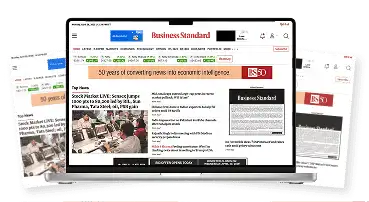

Complimentary Access to The New York Times
News, Games, Cooking, Audio, Wirecutter & The Athletic
Business Standard Epaper
Digital replica of our daily newspaper — with options to read, save, and share

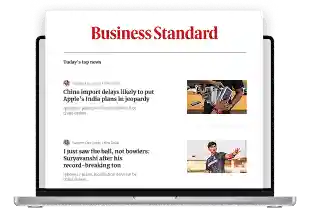
Curated Newsletters
Insights on markets, finance, politics, tech, and more delivered to your inbox
Market Analysis & Investment Insights
In-depth market analysis & insights with access to The Smart Investor


Archives
Repository of articles and publications dating back to 1997
Ad-free Reading
Uninterrupted reading experience with no advertisements

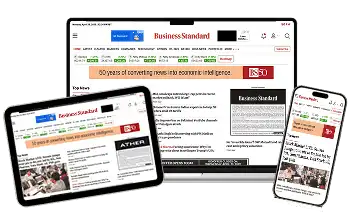
Seamless Access Across All Devices
Access Business Standard across devices — mobile, tablet, or PC, via web or app
)

