iOS 18.1: Check new features in iPhones update beyond Apple Intelligence
iOS 18.1 debuts Apple Intelligence on eligible iPhone models, and brings new features such as native call recording option, option to switch to front camera from Camera Control, and more
Harsh Shivam New Delhi Apple Intelligence debuted with iOS 18.1, but the platform update for iPhone also introduces several non-intelligence features aimed at enhancing the user experience. Unlike the intelligence features, which are limited to the iPhone 15 Pro, iPhone 15 Pro Max, and iPhone 16 series, the non-intelligence features are available for all iPhones running on the iOS 18 operating system. These include a new call recording option, updates to Control Centre, performance improvements, and more. Here are the details:
iOS 18.1: What is new beyond Apple Intelligence
Native call recording
With iOS 18.1, Apple has introduced a native solution for recording live phone calls and FaceTime audio calls. Users can tap the new call recording button located in the top-left corner of the call interface to start recording. It is important to note that the other party on the call will be notified when a recording begins.
While the new call recording option is available on all iPhones running iOS 18.1, users with Apple Intelligence also gain the feature of call text transcription within the Notes app.
Control Centre
iOS 18.1 expands the list of available control options in the customisable Control Centre. New standalone connectivity controls for AirDrop, Satellite, VPN, and Wi-Fi have been added. Additionally, the update includes new control options for the Measure app.
RCS Business Messaging
Apple introduces Rich Communication Service (RCS) support for iPhones with iOS 18. This major update enables RCS Business Messaging, allowing users to connect with businesses through RCS chats.
Camera
Apple has also introduced a new feature for the Camera Control button on the iPhone 16 series. With iOS 18.1, users can switch to the front TrueDepth camera using this dedicated button.
Furthermore, Apple has added spatial photo and video capture to the new Spatial camera mode on iPhone 15 Pro models, a feature already available on the iPhone 16 series.
Stolen Device Protection
Apple has introduced Stolen Device Protection for iPhone users in India with iOS 18.1, a feature that first appeared in the iOS 17.3 update to enhance iPhone security. Once activated, this feature requires biometric authentication through Face ID for sensitive actions, such as accessing stored passwords and bank card details, without any passcode alternative. In cases where there’s a security delay, actions like changing Apple ID passwords and device passcodes will require users to wait an hour before completing a second biometric verification. However, if the iPhone is in a familiar location, these extra steps are bypassed, allowing users to authenticate as usual with their device passcode.
To enable the feature, go to Settings – tap Face ID & Passcode – enter your device passcode – Tap to turn Stolen Device Protection on.
Bug Fixes and Improvements
With the release of iOS 18.1, Apple has resolved several bugs present in iOS 18, including an issue that caused unexpected restarts on iPhone 16 series models. The update also fixes a problem in Podcasts that incorrectly marked unplayed episodes as played.
iOS 18.1: How to check, download, and install
- Go to Settings.
- Tap on General and navigate to the Software Update section.
- If the update is available, your iPhone will display the option to Download and Install. Tap on it to begin the process.
- Once the download is complete, you will have the option to update immediately, install later, or select Remind Me Later.
- Tap on Install to update immediately or choose another option according to your preference.
- If prompted, enter your passcode to proceed.
*Subscribe to Business Standard digital and get complimentary access to The New York TimesSubscribeRenews automatically, cancel anytime
Here’s what’s included in our digital subscription plans
Exclusive premium stories online
Complimentary Access to The New York Times

News, Games, Cooking, Audio, Wirecutter & The Athletic
Curated Newsletters

Insights on markets, finance, politics, tech, and more delivered to your inbox
Market Analysis & Investment Insights
Seamless Access Across All Devices


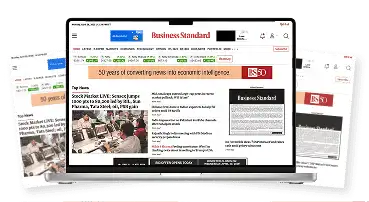


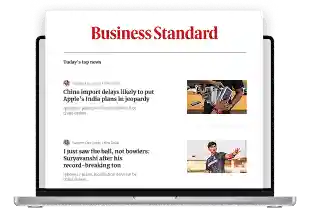



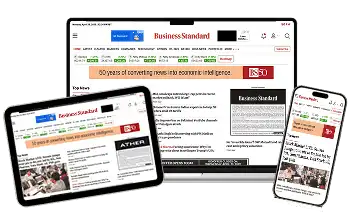
)

