A new bug in Google Messages may leave your camera on in the background, quickly draining your battery and heating your device.
According to 9To5Google, within the Google Messages app, there is an easy way to quickly snap a picture and immediately attach it to a message and send it to a friend.
In the view for attaching images from your gallery, there is also a live feed from your camera to either take an immediate snapshot from that thumbnail view or you can expand it for a better view.
In recent updates of the Google Messages app, a bug in the app occasionally leaves this camera feed running even when it is not on screen, including when Messages is in the background.
The report mentioned that the easiest way to stop the issue in the moment is to close the app from the Recents view.
Also Read
More broadly, if you don't use the Google Messages viewfinder, the easiest way to stop this issue altogether is to deny the app permission to use your phone's camera.
To do this on a Pixel phone, press and hold on to the Messages app's icon in your launcher and tap the info icon.
This should bring you to the Settings app, where you can tap "Permissions" to manage what Google Messages is allowed to do. From here, you will want to tap "Camera" and set the toggle to "Don't allow".
--IANS
vc/ksk/
(Only the headline and picture of this report may have been reworked by the Business Standard staff; the rest of the content is auto-generated from a syndicated feed.)

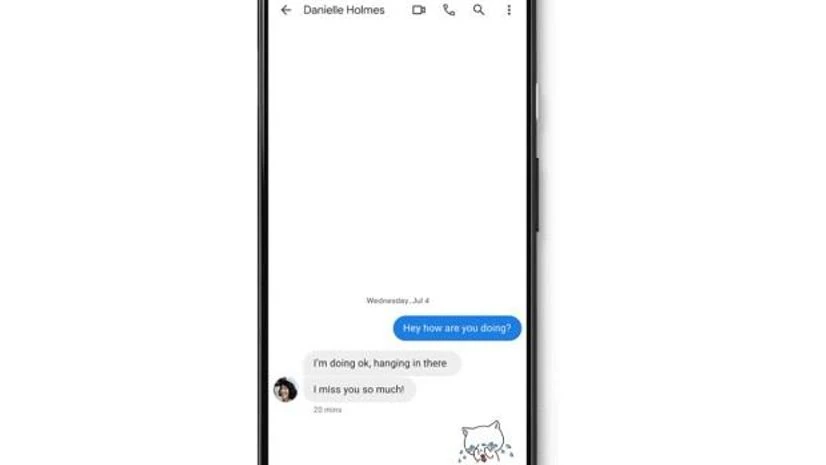)
