Google is adding several new features to its Chrome web browser for iOS, including the integration of services like Google Maps and Drive. Google Chrome for iPhones is also getting a new search option with simultaneous Google Lens image and text search. Here is everything new coming to Chrome on iOS:
Google Lens image-text search
Google Lens is already available in the Chrome browser for iOS, allowing users to reverse image search with a picture from the gallery. However, the new update to the Chrome app adds the ability to search the web using image and text queries simultaneously. Google said this will allow users to perform more complex and specific searches with more relevant results.
For example, while searching with an image, users can add a colour or visual attribute that they would like to see in the results.
Save to Drive
Also Read
With this new update, Google has integrated Google Drive into Chrome for saving content from the web directly to Drive and Google Photos. Chrome users on iOS can now tap the Google Drive option when saving a file from the web. These downloaded files will be saved in a new Drive folder called "Saved from Chrome". For saving an image on Google Photos, long-press the picture on Chrome and select "Save in Google Photos" from the pop-up context menu.
Mini map view on Chrome
While Chrome on iOS already allows users to view maps without having to switch apps, Google Map integration into the browser makes it even more seamless. Google said that soon Chrome users on iOS will be able to view a mini-map of the location by tapping on the underlined address.
This is currently an experimental feature and is available to select users for testing. However, the company has confirmed wider availability in the coming months.
Shopping Insights
Currently limited to the US, the new Shopping Insights feature for the iOS version of the Chrome browser can help users find better deals for a product. Google said that if Chrome has Shopping Insights for a product that the user is browsing, it will show a "Good Deal Now" notification on the address bar. Tapping on this notification will show details like price history, price tracking, and more buying options.
Google said it will roll this feature out to more regions in the coming months.

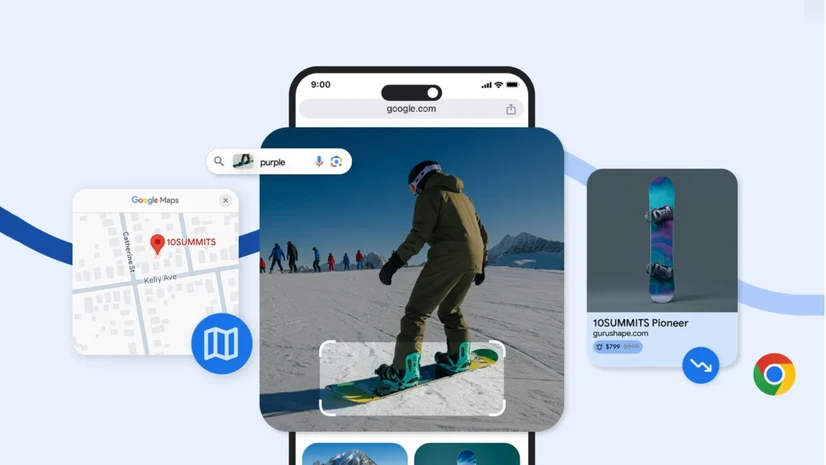)