Apple has rolled out its first update to iOS 18 for iPhones, and it is not the one bringing the awaited artificial intelligence features. The iOS 18.0.1 brings performance improvements and resolves various issues, including one where the iPhone 16 series had an unresponsive touch screen under certain circumstances. Additionally, Apple has fixed security issues related to the microphone and the new Passwords app.
Alongside the new iOS 18 update, Apple has also released iPadOS 18.0.1 for all compatible iPads. With this update, Apple has addressed the issue that caused the new iPad Pro with M4 to stop working when updating to iPadOS 18. Apple temporarily suspended the iPadOS 18 update for affected models, but the release notes for the new update state that it “enables iPad Pro with M4 to update to iPadOS 18 and provides important bug fixes and security updates.”
iOS 18.0.1: What’s new
Also Read
In the release notes for the iOS 18.0.1 update, Apple stated that the update brings important bug fixes and security updates, including issues such as:
- Touchscreen may be temporarily unresponsive in certain circumstances on iPhone 16 and iPhone 16 Pro models.
- Camera may freeze when recording macro mode video on the Ultra Wide camera in 4K with HDR turned off on iPhone 16 Pro models.
- Messages may unexpectedly quit when replying to a message with a shared Apple Watch face.
- Performance may be impacted due to an issue with memory allocation on some iPhone models.
In addition to these bug fixes, Apple has addressed several security issues with iOS 18. In an update to the Apple Support page, the company stated that the new iOS 18.0.1 update fixes the microphone issue on all iPhone 16 series models, where audio messages captured a few seconds of audio before the microphone indicator was activated. The update has also resolved a bug in the Passwords app that allowed the VoiceOver feature to read aloud users’ saved passwords.
iOS 18.0.1: How to check, download, and install
- Go to Settings.
- Tap on General settings and go to the Software Update section.
- If the update is available, the iPhone will display the option to Download and Install. Tap on it to begin the process.
- Once the download is complete, you will have the option to update immediately, install later, or Remind Me Later.
- You can tap on Install to update immediately or choose other options according to your convenience.
- If prompted, enter your passcode to proceed.

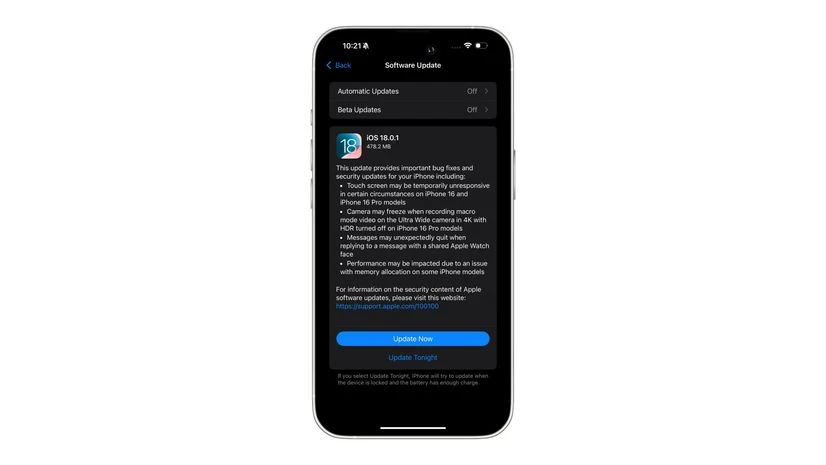)